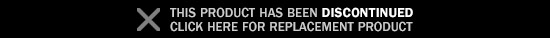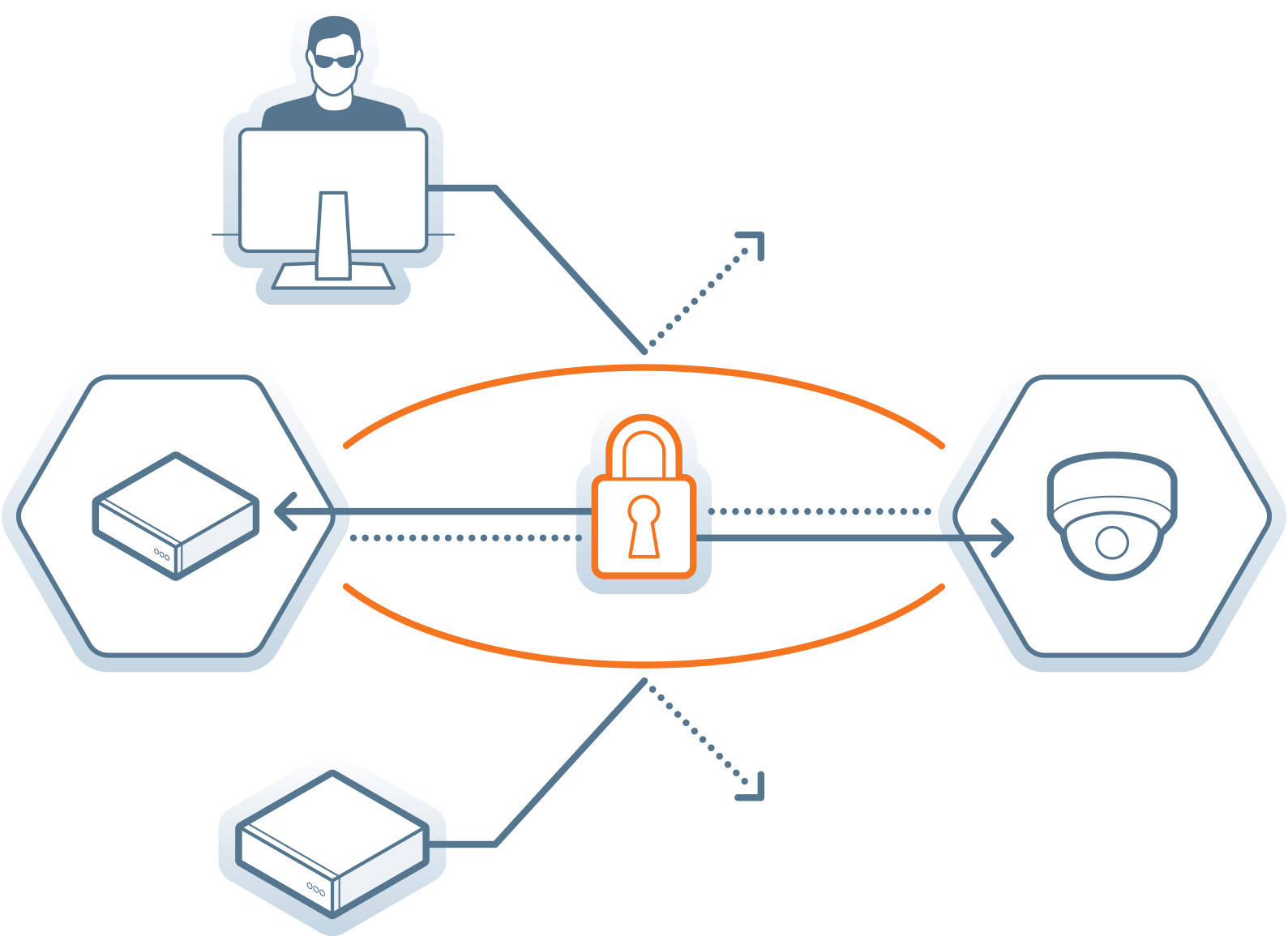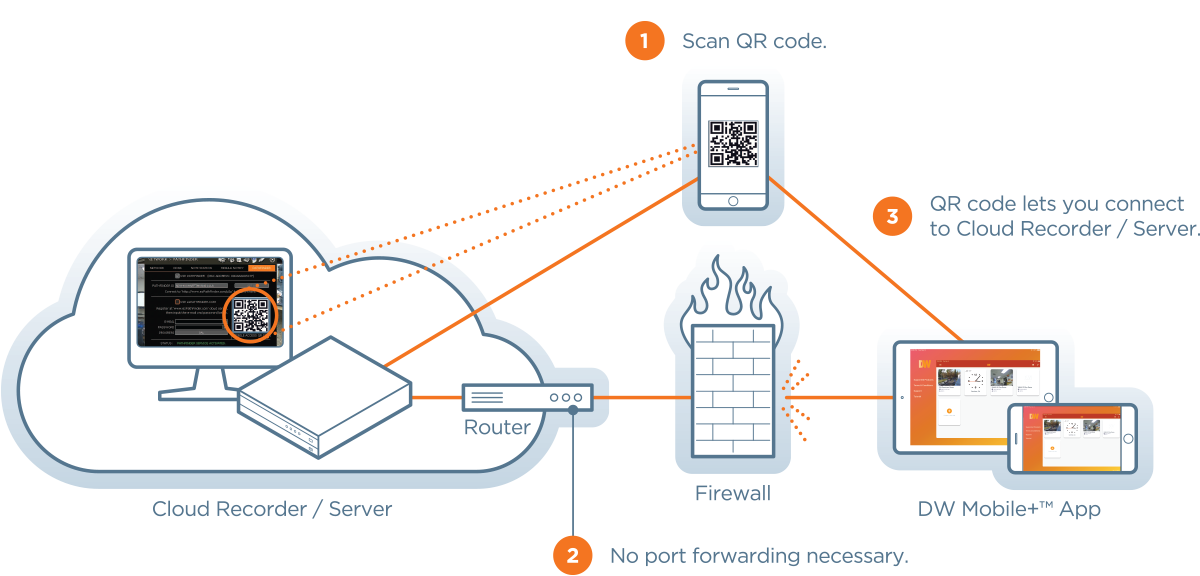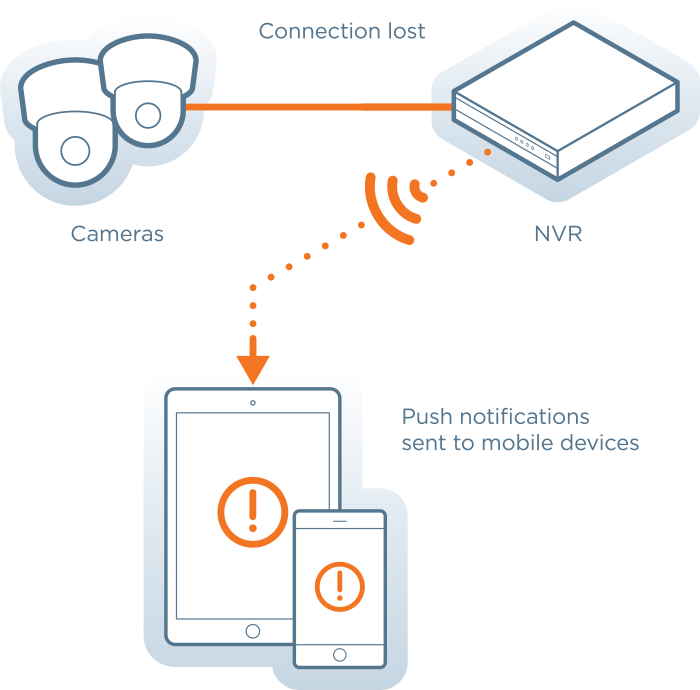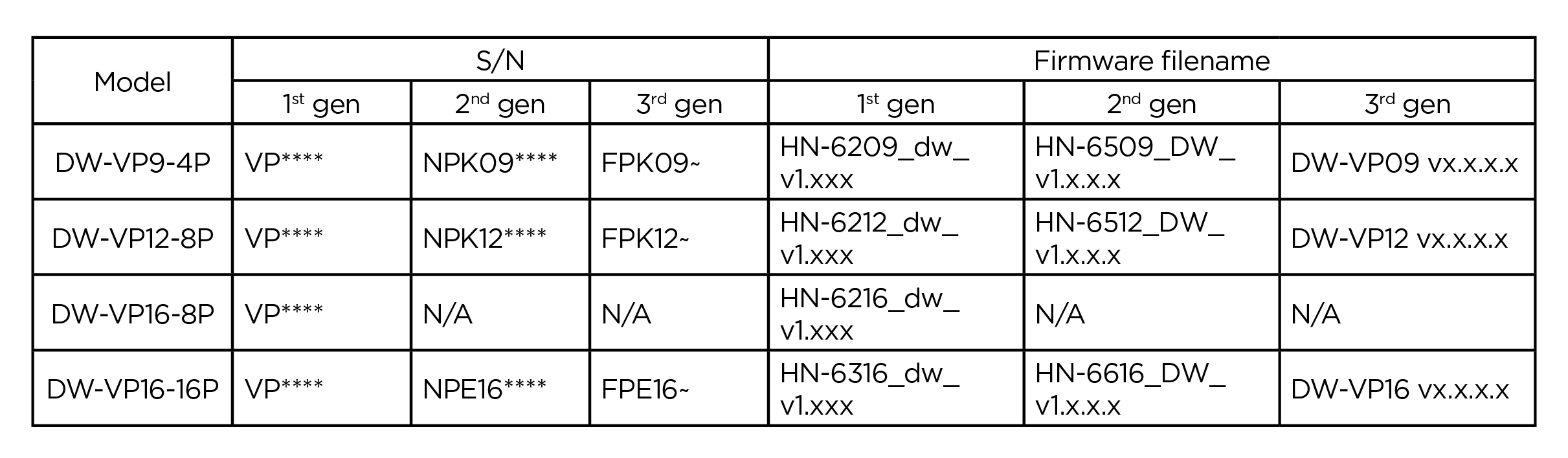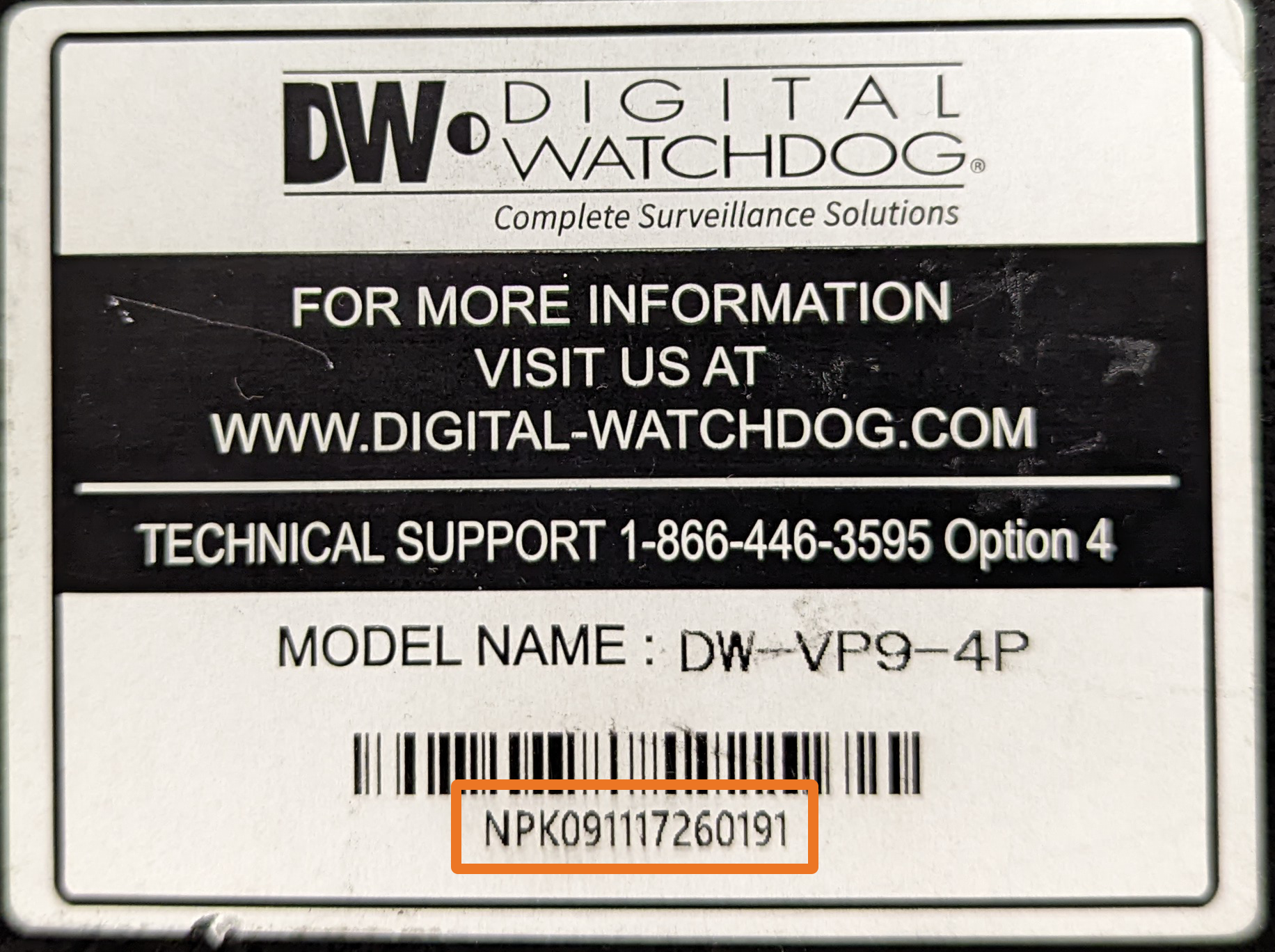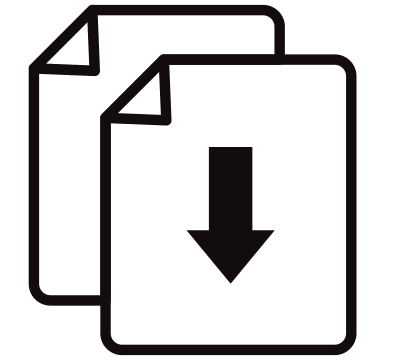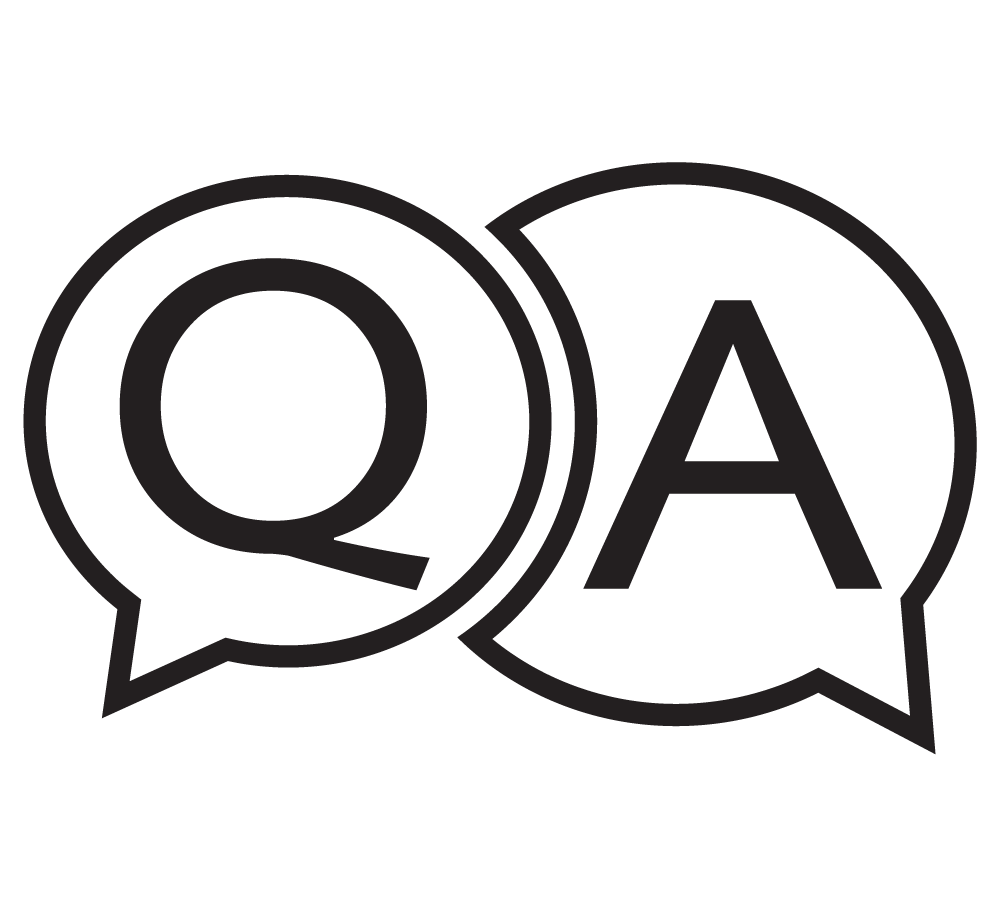DW-VP9xT4P
VMAX IP Plus 4-channel PoE NVR with 5 virtual channels
DISCONTINUED
Features
- Complete installation, set up and camera configuration in under three minutes!
- CCIP™ system encryption protects your surveillance system from out of network attacks
- Record and manage single-sensor IP cameras up to 4K (3840×2160), with 80Mbps maximum throughput*
- Local power for up to 4 IP cameras via resident PoE switch
- DW Witness™ turns a smartphone or tablet into an additional surveillance camera
- PathFinder™ Peer-to-Peer (P2P) remote connection
- HTTPS encryption supported
- Automatic device discovery
- Control any ONVIF camera’s set up and features remotely
- 0TB-32TB storage options
- Snapshot Notify™: camera notifications sent to an email or CMS
- C3™ CMS and event server software up to 144 Channels
- Event notifications via email, text and C3™ CMS and push notifications to mobile devices
- Mobile application for iPhone, iPad, iPod, Android smartphones and tablets and Apple TV
- Dual-stream recording
- Easy drag and drop camera management
- Instant backup during playback Show More